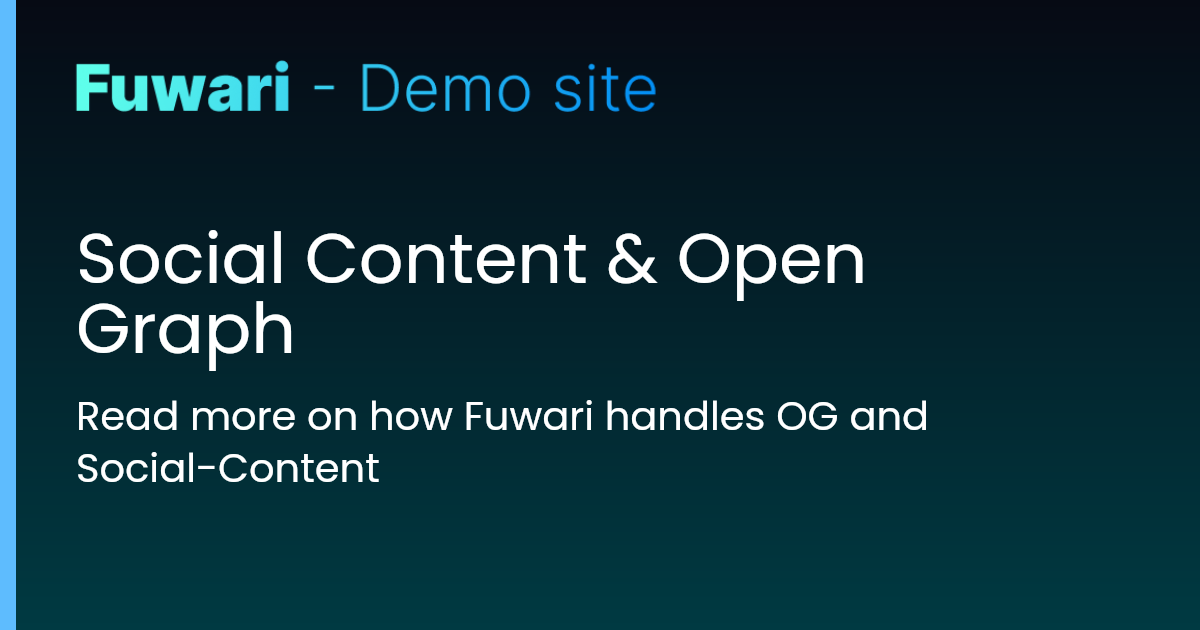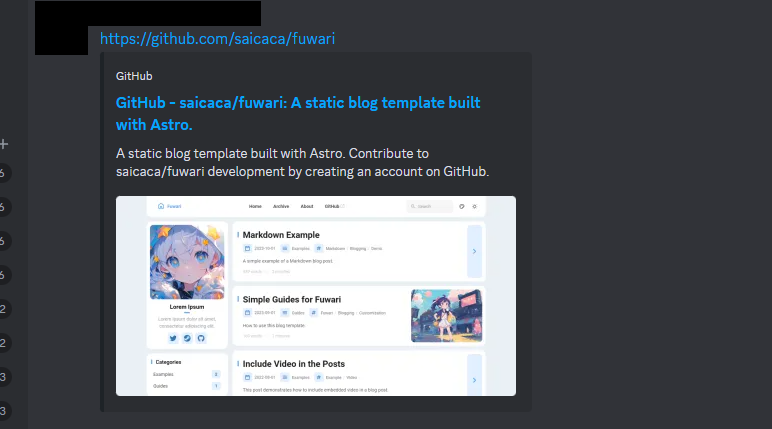What is Open Graph?
The Open Graph protocol enables any web page to become a rich object in a social graph. It consist on some structured metadata that signal other websites (and engines!) what is found on that page.
TIPGo to the social media/messaging app of your preference and send a link. It should become a rich object! Below is an example of Discord + Github:
Basic post metadata
Fuwari by default adds basic metadata to each post page automatically. Pulling it from the site configuration and the post data:
<meta name="author" content={profileConfig.name}>
<meta property="og:site_name" content={siteConfig.title}>
<meta property="og:url" content={Astro.url}>
<meta property="og:title" content={pageTitle}>
<meta property="og:description" content={description || pageTitle}>
<meta name="twitter:card" content="summary_large_image">
<meta property="twitter:url" content={Astro.url}>
<meta name="twitter:title" content={pageTitle}>
<meta name="twitter:description" content={description || pageTitle}>Dynamic post image (OG Image)
The post image (as seen above in the Discord example) is really important to elevate your content’s social media presence. Creating this image for each post can be time consuming, so Fuwari has an option to generate them dynamically with the help of astro-og-canvas.
IMPORTANTThis feature is disabled by default as it generates an image per post.
This is not really important as the images have a high compression rate and arent big, but its still something to take into account when deploying. A cache is generated inside
node_module/.astro-og-canvas.~130ms (in build time) added per generated non chacheed image. (1200x630px ~35-70kb per image. Depends on size, text, background. )
{ // config.ts | siteConfig
openGraph: {
postImage: {
dynamicImage: true, // Enable dynamic Open Graph Image generation for markdown posts
dynamicImageConfig: { // Configuration object to customize the image. See delucis/astro-og-canvas
fonts: ["https://cdn.jsdelivr.net/fontsource/fonts/poppins@latest/latin-400-normal.ttf"],
logo: { path: "./src/assets/images/demo-opengraph-logo.png", size: [540] },
border: { color: [94, 188, 254], width: 16, side: "inline-start" },
bgGradient: [[6, 10, 20], [0, 58, 66]],
dir: "ltr",
},
// staticImage: "assets/images/opengraph-post.png"
},
siteImage: {
enable: true,
src: 'assets/images/demo-opengraph.png' // Relative to the /src directory. Relative to the /public directory if it starts with '/'
},
},
}To customize the looks of the generated OG image, you should change the default dynamicOpenGraph.config entry. You can find the extended configuration here: delucis/astro-og-canvas#image-options
For example, this will be the generated image for this post: